At any time, both the person granting the power of attorney (principal) and the person receiving it (representative) can cancel the power of attorney.
In the case of the principal, from the “Consultation and Management” tab, you can search for the representations in which you are listed as a principal and cancel them, revoking them.
In the case of the representative, from the "Home" screen, you can search for all the representations in which you are listed as:
- Empowering, while revoking them
- Representing, while renouncing it
When representations are created without attached documentation, they remain in the "Pending acceptance" status:
- If it has been created by the principal (who grants the powers), it must be accepted by the representative (who receives the powers and will act on behalf of the principal).
- If it has been created by the representative (who receives the powers and will act on behalf of the principal), it must be accepted by the principal (who grants the powers).
Therefore, requests for representation without attached documentation always remain pending acceptance by the other party, the one who did not make the request.
This other party, which must accept the representation, can do so in two ways:
- In person: by going to any administration that uses the Representa service where a public worker can manage your request.
- Online: through the citizenship portal of the Representa service.
In this second case, the person must access the citizenship portal, authenticating with the valid mechanisms to do so and from the “Home” tab, search for those representations that are listed as “Pending acceptance”
If you access their details, they will appear with the status “Pending acceptance” and by pressing the “Accept” button they will be in the “Valid” status, taking effect from that moment on.
It depends on the case.
In the event that the registration has documentation attached to it to be validated, it is not necessary. Once the registration is registered, it will be validated or denied by a public worker with the role of validator and depending on this it will be considered valid, either causing effect or denied. This is because it is understood that in a previous act the representative has already consented to this representation.
In the event that the registration does not contain attached documentation to be validated, the other party (the person who did not make the request) will need to explicitly accept it.
If the person registering the representation is the one granting the powers and provides the email and/or telephone number of the person who will be the representative, an email and/or SMS will be sent informing them of the appointment with a brief explanation of this circumstance and with the information to accept it. If the representative is not interested, they can renounce the appointment.
If it is the other way around, it works the same. If the person registering the representation is the representative and no documentation is attached, the representation will also be created as pending acceptance. If the email and/or telephone number of the person who will be the proxy is provided, an email and/or SMS will be sent informing them of the appointment with a brief explanation of this circumstance and with the information to accept it. If the proxy is not interested, they can renounce the representation.
In the same sense, you can subscribe or unsubscribe from notifications at any time.
To check the representations you have, once you have accessed the portal, on the home page, under your details you will see "My representations", the list of people with whom you have representations, either as a person granting or receiving powers of attorney. If you click on it, you can see its content.
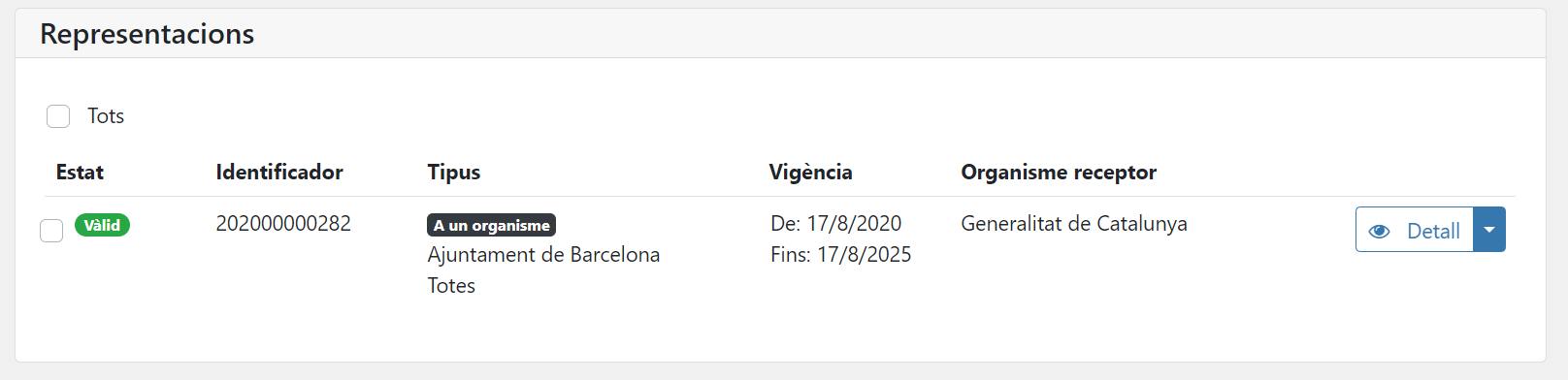
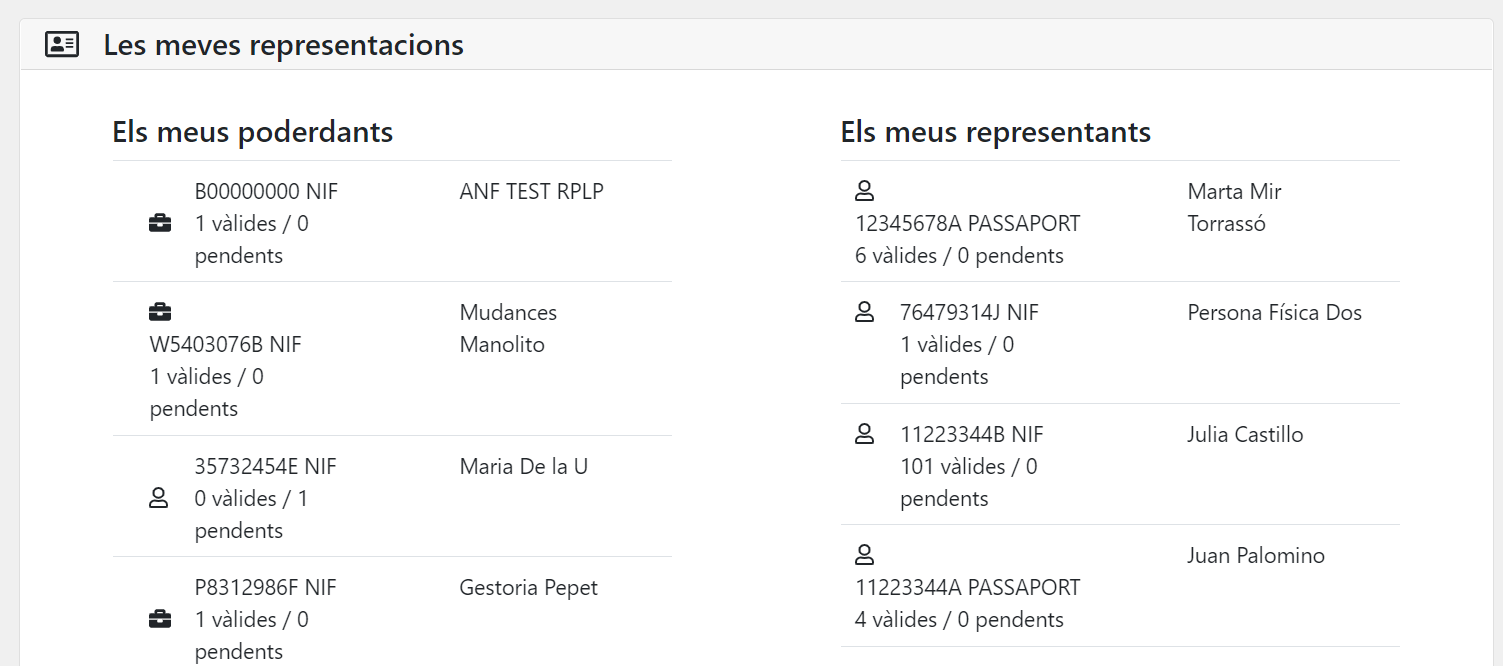
The Representa service, if the e-mail and/or telephone number is provided when carrying out the representation and the sending of communications from the person giving the powers of attorney (principal) and from the person receiving the powers of attorney (representatives) is authorized, sends a notification by e-mail and/or telephone whenever a change in the status of the representation is made.
In this way, an email and/or SMS is sent each time:
- high (indicates whether the representation is in "Pending acceptance" or "Pending validation" status)
- revocation
- resignation
- validation of a representation pending validation (indicates that it has been registered)
- denial of a representation pending validation
- acceptance of a representation pending acceptance (indicates that it has been registered)
- cancellation of a representation (carried out by the administration, when an error is detected in it or, when 40 days have passed since the request for representation and it has not been accepted by the representative)
And in the event that a representation expires, an expiration notice is sent:
- 1 month before
- 1 week before
- at the time of expiration
When a representation is pending acceptance, a notice is sent:
- 1 week later
- 1 month later